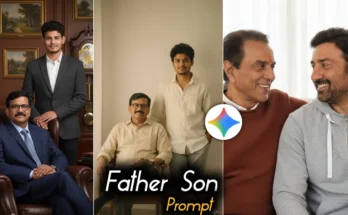Create a Hugging Childhood AI Image Using Gemini Tool – Step-by-Step Guide
Alright guys! If you’ve ever wanted to create a beautiful hugging image with your childhood photo, this tutorial is for you. In today’s post, I’ll show you how to easily generate an emotional “then and now” hugging photo using Google Gemini or its mobile app. Let’s get started without wasting any time!
Step 1: Open the Gemini Website or App
First, open your Chrome browser and search for “Gemini”. The very first result will be the official Gemini AI website. Click to open it. You can also download the Gemini mobile app if you prefer using your phone.
Step 2: Upload Your Photos
Once you’re inside Gemini, you’ll see an option to upload files. Here’s what to do:
- Click on the “+” icon to add photos.
- Then, select Upload File and choose two photos from your gallery:
- One childhood photo of yourself
- One current photo of yourself
These two images will be used by AI to generate a single emotional picture showing you hugging your younger self.
Step 3: Add the AI Prompt
Next, you’ll need to write or paste the prompt. The prompt for this effect will be provided in the video description (or you can customize it as shown below):
“Create a realistic hugging image where the adult version of the person is warmly hugging their childhood version. Keep emotions soft, background slightly blurred, and lighting natural.”
Simply copy and paste this prompt into the Gemini chat box. After that, click the arrow (send) icon to start generating the image.
Step 4: Wait for the Result
Within a few seconds, Gemini will generate a stunning AI image. You’ll see yourself hugging your childhood version — a truly emotional and creative result that looks like a memory brought to life!
If you love AI photo generation, you can also explore other tools like:
Step 5: Download Your AI Image
Once the image appears, click on it. You’ll see a download icon — tap it, and your image will be saved directly to your gallery.
You can then upload it to Instagram or Facebook to share a heart-touching post showing how far you’ve come. These kinds of AI transformation photos are trending right now!
Final Thoughts
That’s it guys — this is how you can create an emotional hugging childhood AI image using Gemini in just one click. It’s a perfect way to recreate old memories in a creative, futuristic way.
If you found this guide helpful, make sure to like the post and subscribe to our blog for more AI photography and editing tutorials. You can also check out our latest guides on:
Stay creative and keep experimenting with AI tools to bring your imagination to life!