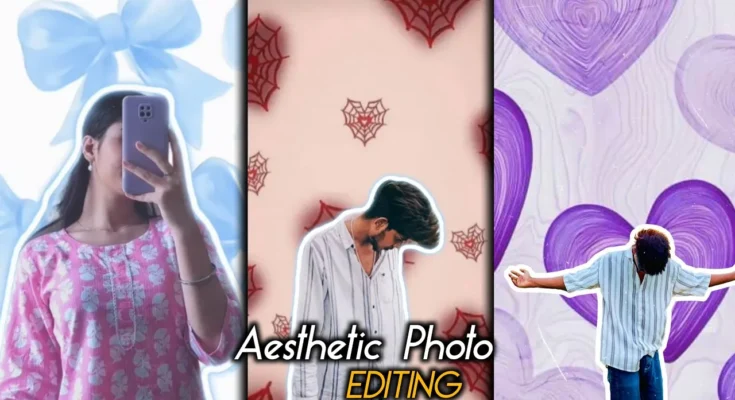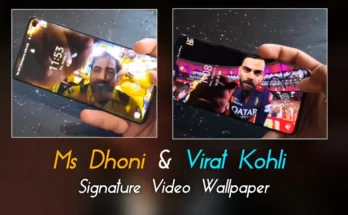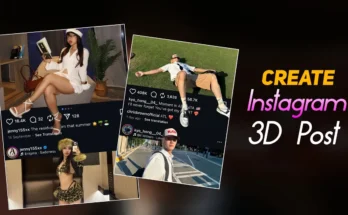Aesthetic Photo Editing Tutorial Using PicsArt (Viral Instagram Style)
Hey everyone! You’ve probably seen those trending aesthetic photos all over Instagram lately — the ones with soft tones, clean borders, and minimalistic vibes. They look beautiful and professional, right? Well, in today’s post, I’ll show you exactly how you can create this kind of viral aesthetic photo easily using just your phone and the PicsArt app.
Step 1: Install and Open PicsArt
First, go to the Google Play Store (or App Store) and install PicsArt. Once installed, open the app and tap on “Edit a Photo.”
Now, select any aesthetic background you like. I’ll be providing a few free background options in the video description (you can also find similar ones on Pexels or Unsplash).
Step 2: Add Your Photo
Once you’ve selected your background, tap on “Add Photo” and choose the image you want to edit from your gallery. For example, I’ll pick a portrait photo here.
Adjust and position your photo wherever it looks best on the background. Try centering it or using the rule of thirds for a cleaner composition.
Step 3: Remove Background
Now it’s time to make it pop! Go to the bottom toolbar and tap on “Cutout.” Then choose the “Person” option. PicsArt will automatically detect and remove the background of your selected image — just like that!
Once the background is removed, tap on the check mark to confirm. You can resize or reposition your cutout as needed.
Step 4: Add a Border for Aesthetic Look
To make your subject stand out, scroll through the editing tools and tap on the “Border” option. You can choose any border color — but for the aesthetic Instagram look, white usually works best.
Adjust the border thickness according to your preference. A thinner border gives a minimalist vibe, while a thicker one looks bolder and trendy.
Step 5: Save and Share
Once everything looks perfect, tap Done and save your photo to your gallery. Your aesthetic edit is now complete!
You can now post it on Instagram, Pinterest, or use it as a profile photo. These kinds of edits are super popular right now and can help your feed look more cohesive and stylish.
Extra Tips for a Better Edit
- Use soft pastel backgrounds for a calming vibe.
- Add minimal text or stickers to enhance the aesthetic feel.
- Try layering a subtle filter for consistency across your posts.
- Experiment with Canva or Photopea for extra effects if needed.
Final Thoughts
And that’s it, guys! This is how you can easily create trending aesthetic photos using PicsArt right on your phone. It’s quick, fun, and perfect for those who love maintaining a visually pleasing Instagram feed.
If you found this tutorial helpful, make sure to like the video and subscribe to the channel for more aesthetic photo editing tutorials and mobile photography tips!
Explore more: