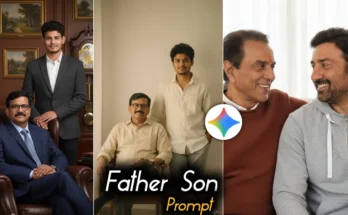How to Create Durga Puja Themed AI Photos for Boys, Girls, and Couples Using Jini AI
Hey guys! If you want to create stunning Durga Puja themed AI photos for yourself — whether you’re a girl, boy, or a couple — then you’re in the right place. In this tutorial, I’ll show you exactly how to design creative Durga Puja AI photos using a free website and app called Jini AI.
So make sure to follow this step-by-step guide till the end!
Step 1: Install or Open the Jini AI App
First, you’ll need an app called Jini. You can easily find it on the Google Play Store. Just open the Play Store and search for “Jini AI.”
If you don’t want to use the app, no worries! Jini AI also has an official website that works perfectly on any browser.
Step 2: Open Jini AI on Chrome Browser
Open your Chrome browser and type Jini AI in the search bar. The official website will appear at the top — simply click on it to open.
Once you’re on the homepage, you’ll see a simple and clean interface where you can upload your photo and generate AI art.
Step 3: Upload Your Photo
On the Jini website, tap the “+” icon to upload your image. Click on “Upload File” and select your photo from the gallery. You can use a solo picture for individual AI photos or select two photos for a couple’s AI image.
For couple edits, if you already have a combined photo of both people, uploading one image will work fine.
Step 4: Enter Your Prompt (AI Command)
After selecting the image, you’ll see a text box where you need to write the AI prompt — a short command that tells Jini how to generate your photo. For example, you can use prompts like:
- “Traditional Indian Durga Puja outfit with festive background”
- “Couple celebrating Durga Puja with colorful lights and pandal”
- “Bengali cultural attire during Durga Puja festival”
If you’re not sure which prompt to use, don’t worry — all the best prompts are available on our Whatsapp channel. You’ll find prompts for boys, girls, and couples there.
Step 5: Generate and Download Your Image
After writing your prompt, click on the “Send” or “Generate” button. Within a few seconds, your AI-generated Durga Puja image will be ready!
To download it, just click on the image and tap the download icon. That’s it — your creative Durga Puja photo is saved and ready to share on Instagram or WhatsApp!
Why Use Jini AI?
Jini AI is a free AI art generator that helps users create beautiful photos from plain selfies using advanced AI models. You can generate photos for different occasions like Durga Puja, Diwali, Holi, or even wedding-themed edits.
👉 Try it yourself: Visit Jini AI
Extra Resources
- PhotoRoom – For removing or changing backgrounds
- Canva – To add text, frames, or design elements
- CapCut – If you want to turn your AI photos into short videos or reels
Final Thoughts
So that’s how you can create Durga Puja-themed AI photos for boys, girls, or couples using Jini AI. The process is easy, free, and gives you amazing results that look professionally designed.
Make sure to join our WhatsApp channel for all the latest AI prompts and updates. If you found this tutorial helpful, don’t forget to like, share, and subscribe for more AI editing tutorials.
Happy Durga Puja and happy editing!