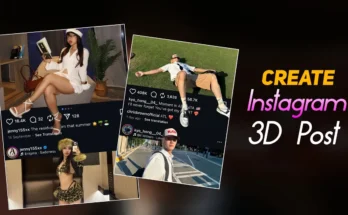How to Create the Viral Instagram Outfit Change Trend (Step-by-Step Tutorial)
Hey guys! 👋 Lately, one of the most trending ideas on Instagram is the “Outfit Change” trend — you’ve probably seen those smooth transitions where someone instantly switches outfits in a creative way. In this tutorial, I’ll show you exactly how you can create this viral trend yourself for free using simple tools. So, make sure you read till the end!
Step 1: Find Perfect Outfit Images
To start creating your outfit change video, you’ll first need a few stylish outfit images. The easiest way to find them is through Pinterest. It’s a free app available on both Android and iOS via the Play Store or App Store.
Once you’ve opened Pinterest, go to the search bar and type “Plain outfit for boys” or “Plain outfit for girls” depending on your style. You’ll instantly see tons of trendy outfit ideas. Click on any image you like — Pinterest will also recommend more similar outfits below it.
To download an outfit image, simply tap the three dots (⋮) icon and select “Download image”. The picture will be saved directly to your phone’s gallery.
Step 2: Use an AI Tool for Outfit Change
Now that you have your outfit image, the next step is to use AI to generate the outfit change effect. Open JE AI (you can also use its mobile app if you prefer). Once the website loads, you’ll see a simple interface.
Click on the “+” icon and then choose “Upload File”. First, upload your own photo (the one you want to use for editing). Then, upload the outfit image you downloaded from Pinterest.
Important Tip: Make sure your personal photo is uploaded first, followed by the outfit image. This helps the AI understand which image should remain the base and which one is the outfit reference.
Step 3: Add the Right Prompt
In the next step, you’ll need to write a short prompt (or command) that tells the AI what to do. For example:
“Change my outfit to the one shown in the reference image while keeping my body and face realistic.”
If you’re following along with the tutorial video, you can also find the exact prompt in the video’s description. Once you’ve entered the prompt, click on Send. The AI will process your images for a few seconds — be patient — and then generate your new image with the changed outfit!
Step 4: Download Your Edited Image
After the edit is done, click on the Download icon to save your new AI-generated image. You now have a perfect, realistic-looking outfit change photo ready for Instagram!
Bonus Tips for Better Results
- Use well-lit, high-quality selfies for the best output.
- Choose simple, plain background images for better blending.
- You can also enhance your final image using free apps like Remove.bg (for background removal) or Photopea (for color adjustments).
- Experiment with different outfit styles — formal, casual, aesthetic, or cinematic!
Conclusion
And that’s it, guys! 🎬 You’ve just learned how to create a viral Instagram outfit change effect using free AI tools like Pinterest and JE AI. With just a few clicks, you can make your photos look like a professional fashion shoot — perfect for Reels or posts.
If you found this tutorial helpful, don’t forget to like the video and subscribe for more AI editing tricks and trending Instagram ideas. 🚀
For more AI photo and video tools, check out these resources:
Start creating your next viral Instagram outfit transition today!